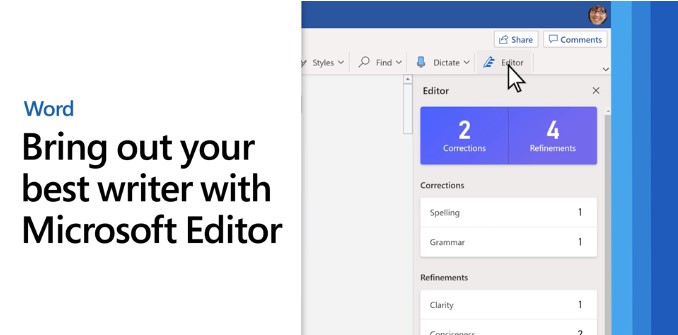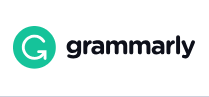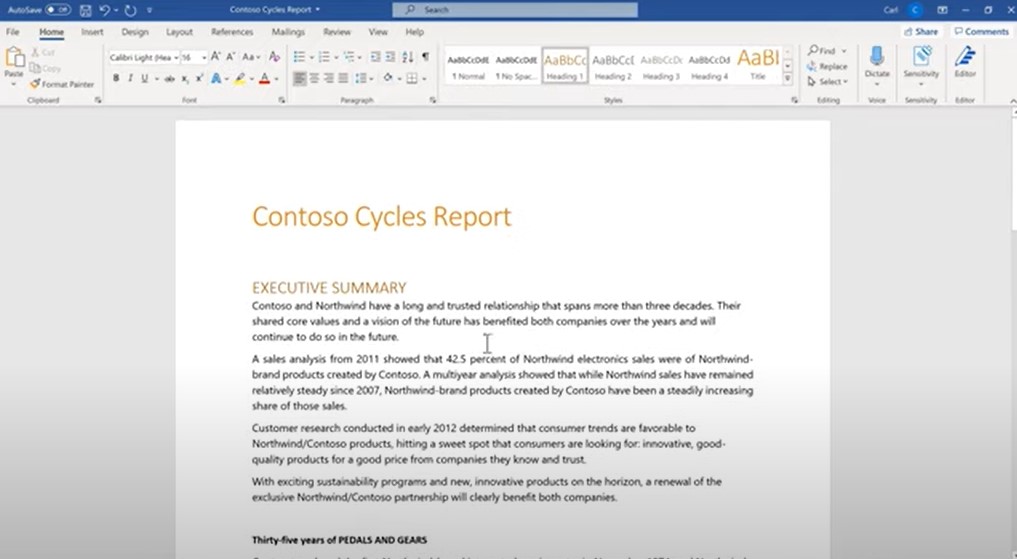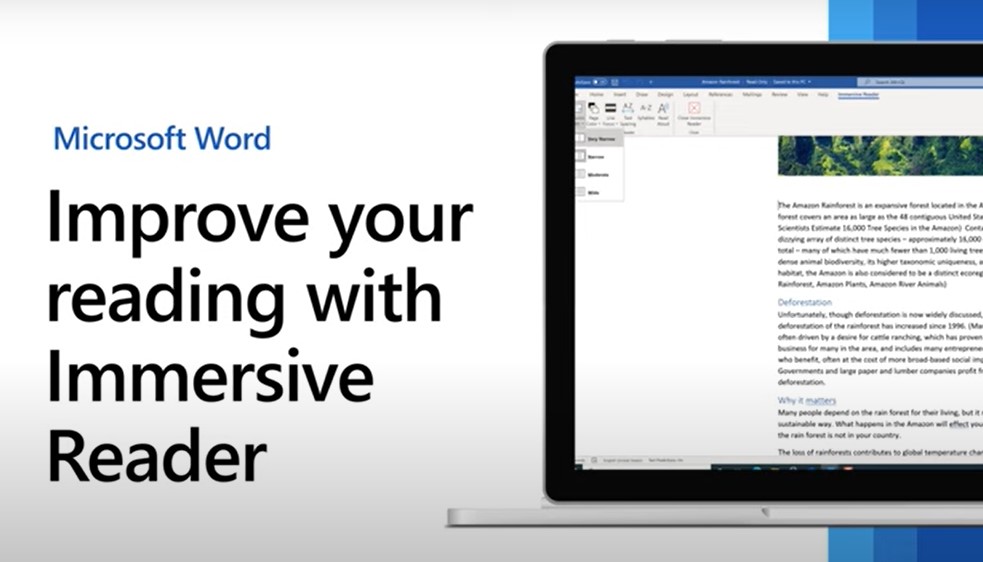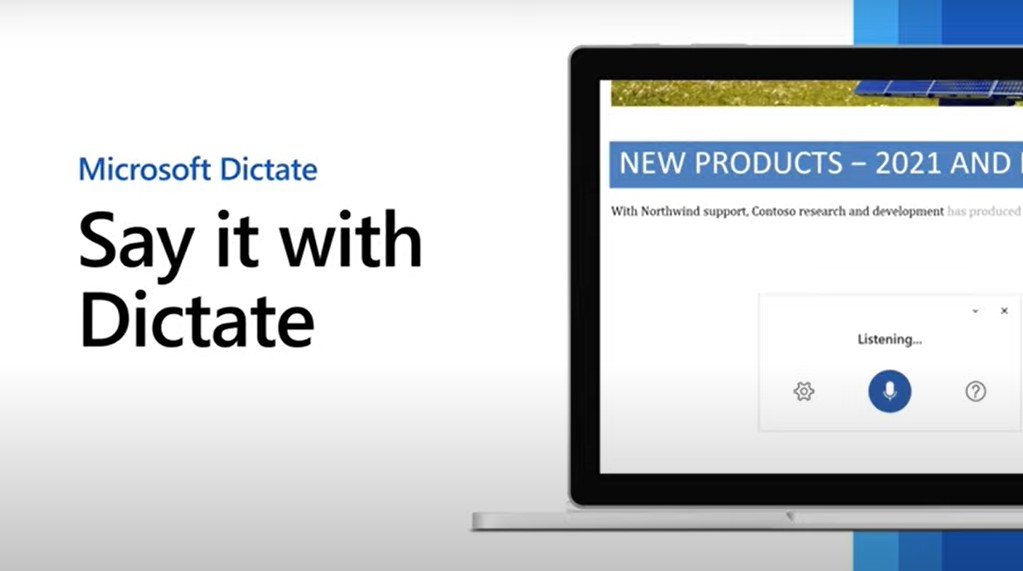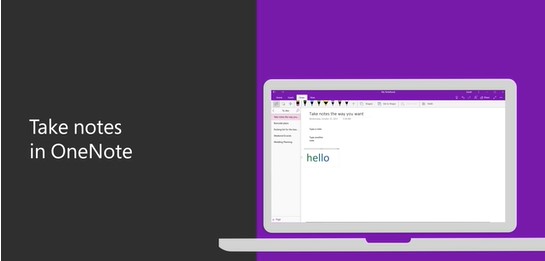Make studying easier
Did you know that there is a wide range of free assistive technology that can make researching and writing assignments much easier for everyone?
The University’s Study Skills Page has a wide range of support for everything you could need to know about studying at degree and post-graduate levels. It also includes a great quick skills checker which can help you to prioritise which study skills support you should focus on first.
The assistive technologies below are examples of free solutions that all students may find beneficial. Different people will find that different forms of assistive technology suit them best, so these are suggestions rather than recommendations based on evaluations.
Get in touch
Email: disability@worc.ac.uk
Phone: 01905 855531
Book an appointment with a disability adviser.
We offer online appointments using Microsoft Teams or in person at firstpoint, Peirson Centre, St Johns Campus.
Appointments last a maximum of 45 minutes.